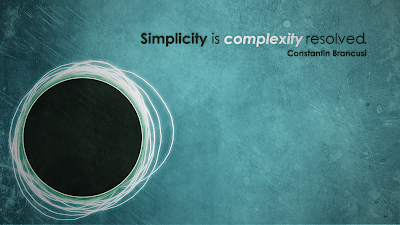Why I Switched to TheOldReader.com
When Google announced that they would be phasing out Google Reader, I was more than a little disappointed. I loved the Google Reader experience - it's how I keep abreast of the latest animation techniques and also how I stay up-to-date with job postings without having to manually search for updates. After about a month of denial where I continued to use Google Reader, I am now making the transition to my new RSS Reader
TheOldReader.com. I selected
TheOldReader.com because they offer the closest experience to what I was used to in Google Reader: a clean but bare-bones reader that minimizes distraction.
Subscribing to Feeds in Google Chrome
- Install the GoogleChrome RSS Subscription Extension (By Google)
- Add TheOldReader.com as your default RSS Reader
- Go into your extension settings (file pull down (looks like three horizontal bars) -> Tools -> Extensions
- Open the RSS Subscription Extension Options (Scroll to RSS Subscription Extension and click on the small blue options link)
- Click on the "Add..." button to add a new feed reader
- In the "Description" field enter: The Old Reader
- In the url field enter: http://theoldreader.com/feeds/subscribe?url=%s
- Choose save
- Select The Old Reader, and choose "Make Default"
- Turn on "Always use my default reader when subscribing to feeds."
- Browse to a page with an RSS
- Click on the orange RSS icon that shows up in your URL bar to subscribe